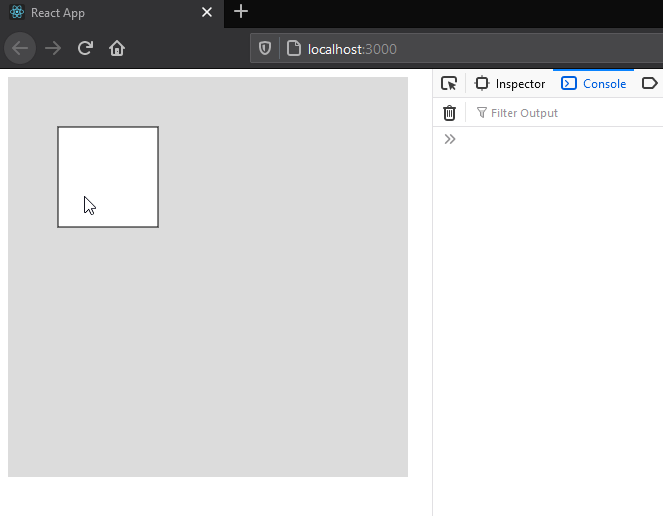P5 mouse controls
In this post, I am assuming the use of p5 in instance mode.
Panning
In p5, there are couple of ways to use mouse events for panning: mousePressed/mouseReleased pair and mouseDragged. I find that using mouseDragged is easier there are cases that the former is more useful as addition, especialy when we want to save the activation or completion of the movement.
When using mouseDragged, it fires when you start holding a click, will continue firing while you move the mouse, and will have a final fire when the click is released. In the event handler, the sketch instance carries 4 useful variables: mouseX and mouseY for current mouse coordinates, and pmouseX and pmouseY for previous mouse coordinates.
Example:
export const getSketch = (sketch) => {
const worldPosition = { x: 0, y: 0 };
sketch.setup = () => {
sketch.createCanvas(400, 400);
};
sketch.mousePressed = function () {
console.log("Mouse pressed...");
};
sketch.mouseReleased = function () {
console.log("Mouse released...");
};
sketch.mouseDragged = function () {
const { pmouseX, pmouseY, mouseX, mouseY } = sketch;
console.log(pmouseX, pmouseY, mouseX, mouseY);
};
sketch.draw = () => {
sketch.background(220);
};
};
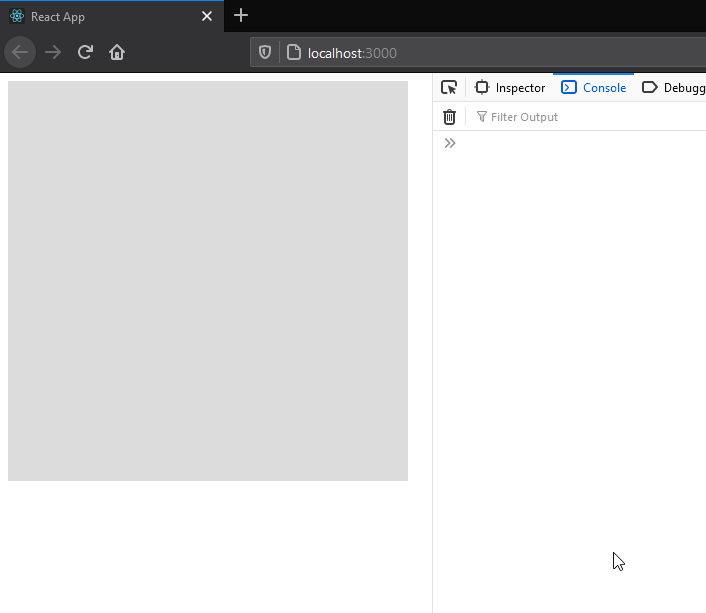
For panning, we will have a world position point, starting at (0,0) and will translate everything by adding the difference of mouse coordinates and previous mouse coordinates each time mouseDragged is fired. I’ll also draw a rectangle to show the translation.
export const getSketch = (sketch) => {
const worldPosition = { x: 0, y: 0 };
//...skipped code for brewity
sketch.mouseDragged = function () {
worldPosition.x += sketch.mouseX - sketchpmouseX;
worldPosition.y += sketch.mouseY - sketch.pmouseY;
};
sketch.draw = () => {
sketch.background(220);
sketch.translate(worldPosition.x, worldPosition.y);
sketch.rect(50, 50, 100, 100);
};
};
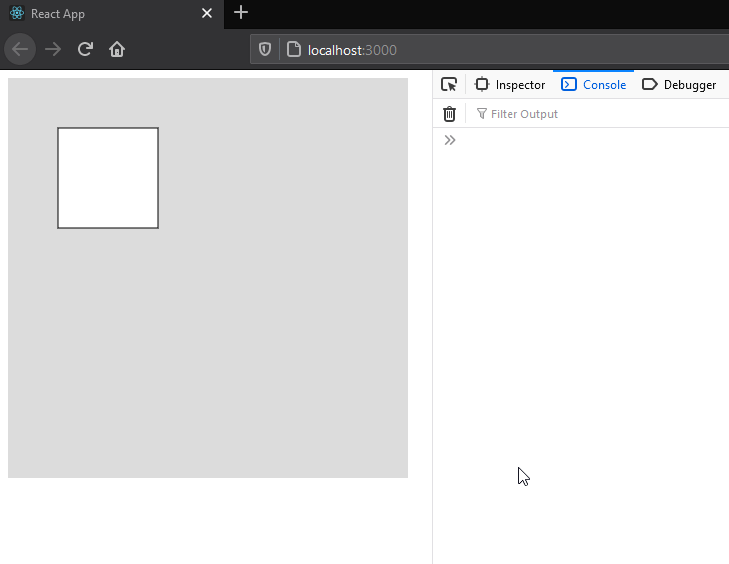
Zooming in and out
For zooming in and out, I use the mouseWheel event. The event handler receives and event object with delta property, that can be positive and negative, and we can treat it as amount of scrolling.
In p5, we can change the size of the drawing by transforming with different scale values. Intuitively we would be using the delta from mouseWheel event for calculating the scale, but I found that having the scale multiplied or divided by a constant zoomFactor, and doint that delta times works best. It’s easier to show it with code and example:
//...skipped code for brewity
let zoomFactor = 1.01;
sketch.mouseWheel = function (event) {
let absDelta = Math.abs(event.delta);
for (let i = 0; i < absDelta; i++) {
if (event.delta < 0) {
//zoom in
worldScale *= zoomFactor;
}
if (event.delta > 0) {
//zoom out
worldScale /= zoomFactor;
}
}
};
sketch.draw = () => {
sketch.background(220);
sketch.scale(worldScale);
sketch.translate(worldPosition.x, worldPosition.y);
sketch.rect(50, 50, 100, 100);
};
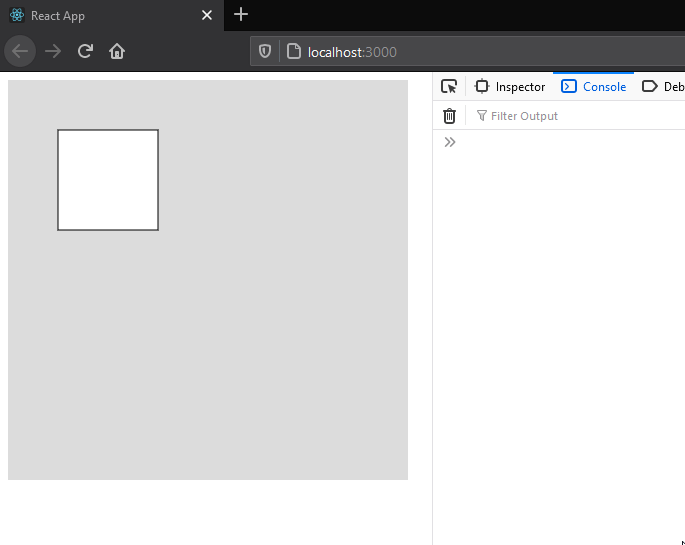
You may notice a problem in previous example - when panning, it does so with offset from mouse (drags slower or faster than the mouse), depending in which direction the world is scaled (zoomed in or out). That’s because the worlds coordinate system is not the same as mouse coordinate system when scale is not 1, so we need to project the mouse coordinates into scaled one when panning. We can quickly fix it with dividing the mouse drag difference with the scale:
sketch.mouseDragged = function () {
const { pmouseX, pmouseY, mouseX, mouseY } = sketch;
worldPosition.x += (mouseX - pmouseX) / worldScale;
worldPosition.y += (mouseY - pmouseY) / worldScale;
};
One more problem is that wen we change the scale, it naturally scales it towards the 0,0 coordinate, which is in upper left corner of the canvas, but we would intuitively expect it to zoom towards the mouse position. That means that we need to move the world position a little while calculating the scale. This is the fix:
sketch.mouseWheel = function (event) {
let zoomFactor = 1.01;
let absDelta = Math.abs(event.delta);
const { mouseX, mouseY } = sketch;
const pWorldScale = worldScale;
for (let i = 0; i < absDelta; i++) {
if (event.delta < 0) {
//zoom in
worldScale *= zoomFactor;
}
if (event.delta > 0) {
//zoom out
worldScale /= zoomFactor;
}
}
worldPosition.x += mouseX / worldScale - mouseX / pWorldScale;
worldPosition.y += mouseY / worldScale - mouseY / pWorldScale;
};
I have defined here pWorldScale which represents the scale before the zoom change, and we calculate world position by adding the difference of mouse position in both before and after scales.
Completed example
export const getSketch = (sketch) => {
const worldPosition = { x: 0, y: 0 };
let worldScale = 1;
sketch.setup = () => {
sketch.createCanvas(400, 400);
};
sketch.mouseDragged = function () {
const { pmouseX, pmouseY, mouseX, mouseY } = sketch;
worldPosition.x += (mouseX - pmouseX) / worldScale;
worldPosition.y += (mouseY - pmouseY) / worldScale;
};
sketch.mouseWheel = function (event) {
let zoomFactor = 1.01;
let absDelta = Math.abs(event.delta);
const { mouseX, mouseY } = sketch;
const pWorldScale = worldScale;
for (let i = 0; i < absDelta; i++) {
if (event.delta < 0) {
//zoom in
worldScale *= zoomFactor;
}
if (event.delta > 0) {
//zoom out
worldScale /= zoomFactor;
}
}
worldPosition.x += mouseX / worldScale - mouseX / pWorldScale;
worldPosition.y += mouseY / worldScale - mouseY / pWorldScale;
};
sketch.draw = () => {
sketch.background(220);
sketch.scale(worldScale);
sketch.translate(worldPosition.x, worldPosition.y);
sketch.rect(50, 50, 100, 100);
};
};